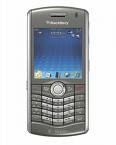BlackBerry is a name given to mobile communication devices designed by Research in Motion, RIM USA Inc. BlackBerry devices are smartphones and tablet computers that offer secure wireless connections. Initially designed for Business user, BlackBerry phones now come with media and entertainment features that now makes appealing to non-business users.
BlackBerry devices feature corporate data access, wireless email, extensive email support, Bluetooth, and USB. Other features on some BlackBerry devices include media player, camera, QWERTY keyboard, high-speed data, speakerphones, and trackball.
Advanced BlackBerry devices feature A-GPS Navigation, BlackBerry maps, and Wi-Fi support. RIM have also added a few smartphones with touchscreen display and tablets to its lineup. Here are a few BlackBerry devices:
Blackberry Torch 9800
BlackBerry PlayBook is an ultra portable, ultra thin tablet with enough power to support real multitasking. It promises outstanding performance with 1GHz dual-core processor and a 1GB RAM. It comes with the QNX-based BlackBerry Tablet OS, which is optimised for a great tablet experience with a user-friendly interface. BlackBerry PlayBook features a 7.0-inch Touchscreen as well as integration with Blackberry smartphones, dual-HD camera, high speed internet, and impressive multimedia performance. The PlayBook tablet will be available in four models Wi-Fi only (will go for less than 500 USD), Wi-Fi + WiMax, Wi-Fi + LTE, and Wi-Fi + HSP
Blackberry Torch 9800
BlackBerry Torch 9800 is the first BlackBerry Touchscreen Smartphone to offer a physical BlackBerry 35-key QWERTY keyboard. It is a slide phone. The QWERTY keyboard can be slide-out when needed. BlackBerry Torch 9800 features a 3.2-inch Touchscreen as well as Wi-Fi b/g/n, high speed internet, navigation, Blackberry maps, and a brand new operating system and browser, Blackberry 6. Prices of the BB Torch ranges from N88,000 to N92,000 depending on the retailer and the colour.
Blackberry Storm
 Blackberry Storm
Blackberry Storm is a global 3.5G phone. Unlike other high-end BlackBerry devices, BlackBerry Storm has no physical QWERTY keyboard, in its place an onscreen QWERTY keyboard is provided. BlackBerry Storm 9500 supports UMTS/HSDPA, and GSM/GPRS/EDGE networks while BlackBerry 9530 adds CDMA Rev A. BlackBerry Storm features 3.25 inch 360 x 480 pixels TFT scratch-resistant touchscreen and a SurePress capacitive touchscreen eliminating the need for a trackball.
BlackBerry Storm 9530 has a built-in 3.2 megapixels camera with video capability, A-GPS, BlackBerry maps, 1GB onboard memory, and so on. A big minus to the BlackBerry Storm 1 is the absence of Wi-Fi, but
BlackBerry Storm 2 which consists of BlackBerry Storm 9520 and BlackBerry Storm 9550 offer Wi-Fi. Price of the BB Storm 2 9520 is around N62,000
Blackberry Bold
 Blackberry Bold 9000
Blackberry Bold 9000 is a 3.5G phone supporting UMTS/HSDPA and GSM/GPRS/EDGE. BlackBerry Bold 9000 has a 2.44-inch 64k colour TFT display offering a resolution of 480 x 320 pixels. Some other features include 2.0 megapixels camera, Wi-Fi a/b/g, 35-key QWERTY keyboard and a trackball. BB Bold goes for around N60,000.
A newer Blackberry Bold, the
Blackberry Bold 2 9700 comes with a 3.2 megapixels camera and a number of new enhancements. Prices of the BB Bold 2 ranges from N66,000 to N72,000 depending on retailer and colour
Blackberry Tour 9630
 Blackberry Tour 9630
Blackberry Tour 9630 is a global 3.5G phone supporting CDMA/EVDO Rev A, UMTS/HSDPA, and GSM/GPRS/EDGE networks. Blackberry Tour 9630 has a 480 x 360 pixels 65k colours TFT display. Some other features include 3.2 megapixels camera, built-in GPS navigation with BlackBerry maps, enhanced media player, and so on.
Blackberry Curve
BlackBerry Curve is a name given to the 8300 series BlackBerry devices.

A more recent member of the Curve family is the
BlackBerry Curve 8900 (a.k.a. BlackBerry Javelin) offering a 480 x 320 pixels 2.44-inch 64k colour TFT display. BB Curve 8900 features a 35 key QWERTY keyboard and a trackball, 3.2 megapixels camera, built-in GPS navigation, Wi-Fi b/g, Blackberry maps. BlackBerry Curve 8900 goes for around N55,000. BB Curve 8520 is another popular device. It is quite affordable at around N36,000. A newer BB Curve is the Curve 9300, which unlike other members of the Curve family features 3G support.

Members of the
BlackBerry Curve 8300 Series include the Blackberry Curve 8300, 8310, 8320, 8330, and 8350i. Members of the BlackBerry Curve 8300 series vary in feature, but some standard features include: a 320 x 240 pixels 65k colours TFT display, 2.0 megapixels camera, QWERTY keyboard and a trackball.
Blackberry Pearl

 BlackBerry Pearl
BlackBerry Pearl was available in two series: the BlackBerry Pearl 8100 Series and the BlackBerry Pearl 8200 Series, with the major distinguishing factor being that while 8100 series are in bar form and the 8200 series are in flip form. A newer Pearl, the BlackBerry Pearl 9105 with a 3.5G support, 3.2MP camera is now available. Price of the BlackBerry Pearl 9105 is around N53,000.
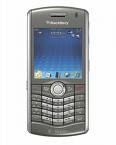
The BlackBerry Pearl 8100 series consists of the BlackBerry Pearl 8100, 8110, 8120, and 8130. All feature a 240 x 260 pixels 65k colour display and 1.3 megapixels camera.

The BlackBerry Pearl 8200 series consists of the BlackBerry Pearl 8220, and 8230, featuring a 240 x 320 pixels 65k colour display and 2.0 megapixels camera.
Some Telecoms company carrying BlackBerry phones in Nigeria include Globacom, MTN, Airtel, and Etisalat. The most popular BlackBerry devices in Nigeria are the BlackBerry Bold 9000, BlackBerry Bold 2 9700, BlackBerry Curve 2 8900 (BB Javelin), BlackBerry Curve 2 8520 (BB Gemini), BlackBerry Storm 2 9520. BlackBerry Torch 9800 is gradually gaining in popularity in the Nigeria.
Prices of some BB Phones and Devices
- BB Torch 9800 - N88,000 - 92,000 (white models more expensive)
- BB Bold 9700 - N66,000 - 72,000 (white models more expensive)
- BB Bold 9000 - N60,000
- BB Curve 8520 (Gemini) - N36,000
- BB Storm 9520 - N63,000
- BB Curve 9300 - N38,000
- BB Curve 8900 - N55,000
These are just price ideas. Actual prices may vary depending on store or colour